My Black Macbook's trackpad had worn down due to constant use over the last 2 3/4 years, and finally became non-responsive to most initial touches. Starting at the edge of the pad would allow me to use it, but that's pretty inconvenient. I brought the machine to the Maine Mall Apple Store for an Applecare replacement.
The trackpad and the keyboard are all one unit (actually, it's the whole top of the computer's case), and it all needed to be replaced. Surprisingly, they had one in stock, and made the switch for me that day. Taking it home, Software Update told me I had to perform the keyboard firmware update 1.0.1, which I did.
After a couple of days, however, the "Z" key popped off. I snapped it back into place, and it popped off again the next day. Also, the new trackpad had a very sticky button when pressed in the middle of the button. Either end of the button performed as expected, but the middle would not click unless pushed very hard. Finally, the kangaroo Z key and the sticky button became enough of an annoyance that I had to return it for another replacement.
I called the store and explained the situation, and they asked me to wait until after Black Friday to bring it in. I brought it in today (Monday, Nov. 30) and they replaced the keyboard and trackpad assembly in a few hours. Again with the firmware update, and we're off to the races.
I hope that this keyboard/trackpad lasts longer than the last replacement. My Applecare will expire in January, so I hope so... As for the savings, the replacement would have cost $224.06 if I were paying out of pocket. Score 1 for Applecare.

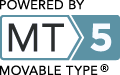
Leave a comment