I have been attempting to use a Parallels Desktop 5 for Macintosh virtual machine with MacOS X Leopard Server on the VM, which is supposed to be supported in Parallels Desktop 5. Although I can create the VM and install the OS, I can't get Parallels Tools to completely install or, conversely, to uninstall. Although the installer reports success, the VM reports that Parallels Tools aren't installed. When I log onto the OS on the VM, some of the expected behaviors are working, like shared folders, but drag and drop files between the VM and the host computer doesn't work.
Also, on a Windows XP virtual machine, Parallels Tools won't install if I allow the VM to have access to both cores on the laptop, so I have to set the number of CPUs to 1 in order to install Parallels Tools on the Windows XP VM, then set it back to 2. Not as bad as the MacOS VM, though.
An update was released on the 15th of January, which I installed. Unfortunately, the Parallels Tools install issue isn't resolved for either VM.

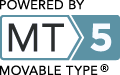
Have you tried manually installing the tools?
Navigate to /Library/Parallels/Tools/ (note thats from the root level or your boot drive, and not the users home folder).
When the guest OS boots up, connect the Parallels Tools ISO image by right-clicking the CD/DVD-ROM icon in the virtual machine's window status bar and choosing Connect Image.
I did indeed try to do that, but I couldn't get it to install without running it in single CPU mode. Good advice, though.
WOW! Mounting the ISO image of Parallels Tools worked like magic for me!
But my problem was a little bit different. Parallels Tools started installing, but at the end it just got stuck. It said "This may take several minutes" and didn't do nothing. Using the ISO image solved the problem.
Thanks a lot!