I discovered that Leopard PDF exported from Safari contain active hyperlinks. Browse to a site, choose Print... and click on the PDF button in the lower left corner of the dialog. Choose Save as PDF... from the menu. The PDF will then maintain the links in the active page when you click on them in your PDF reader.
Of course, nothing is perfect. Don't try this with a Flash site; when you print to PDF, Safari attempts to parse the Flash and does a poor job of is. As a test, browse to Adobe.com and try printing to PDF using Quartz PDF. Not quite what you were expecting, eh?

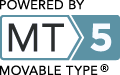
Leave a comment