While we have lost the ability to selectively download images in messages that end up in our inbox with Entourage 2008 after we apply the 12.2.7 update, it appears that we can download the images if they are in our junk mail folder.
Sometimes.
I was looking through the junk mail folder, and selected a message that I knew had images, and whoop, there it is, the "download images" link. Hooray, I thought, Entourage woke up from its bad dream!
But no, it was too good to last.
I have been unable to see the link since. I wonder if you're given one chance to download the links, and if you don't take it, then tough luck for you. Of course, you are protected both from the bad guys who want to track your emails and also from the folks to whose lists you subscribe. I just wish that Entourage would give me the choice, and not make it on my behalf.

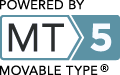
I have this same problem. Seems to be common since the 12.2.7 update.
A work around, but not a fix: resize the email window and the link to download the images appears.
Good spot on the work around. That was annoying the heck of out me.