Microsoft pushed down an update (12.2.7) to Office 2008 for Mac yesterday. It purports to close certain security holes, as all updates purport to do, and apparently one of the security holes was related to pictures in email messages.
In previous versions of Entourage, you could enable or disable image download for messages that contained images. This was a simple switch in the preferences, and if you disabled image download, then you could download the images directly from the message by clicking the "Download Images" link at the top of the window.
Now, that link is gone, and has been replaced by a different preference setting. The new security setting provides three options:
Download Pictures:
- In all messages
- In Messages sent from Address Book contacts
- Never
Gone is the option to selectively download images. This is a step backward, because I often receive marketing messages that I want to read, but are no longer readable because of this setting. I can't find a way to restore the option to selectively show images in messages. If anyone knows how to do it in 12.2.7, please let me know!

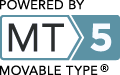
Thanks for covering this issue, James. Yes, it's happened to us too. All our Macs that installed the 12.2.7 Update now have a broken copy of Entourage. It doesn't matter whether it's an Intel or PPC Mac.
I believe you may be mistaken regarding the choices for images in the preferences. I recall it always having the choices you list. However, now when restricting the downloading of images - whether partially or totally - the former clickable message in the email header to "Download Images" has vanished.
Perhaps you can still get the images if you choose the "Download Pictures in all messages" preference, but I'm not sure that's a good idea. Any SPAM messages containing a downloadable image will immediately be able to identify you. To me, this is a serious security issue and is the reason Microsoft has the settings to prevent this.
I hope that Microsoft's Mac Business Unit is working on this. Remember, you can send feedback from any Office application by clicking the "Send Feedback" menu item, which is under the "Help" menu.
You're right, Terry. That preference appeared in Office 2008, and was a step forward for providing some granularity to image tracking. As a marketing consultant, I know that the images are used to track message reads, and I typically read the emails before showing the images. Now, I have no power to decide on a case-by-case basis whether to show the images.
Makes me shudder to think what's coming in Outlook 2011...
The yellow bar with Download Pictures appears if you resize the message window. Looks like a bug rather than a security feature
Dave, you are THE MAN! Yes, I'd call this a first class bug. Thanks for setting me straight. I just posted that It had made an appearance akin to the giant woodpeckers in the Georgia swamps, but vanished just as fast, but I'll update that with your keen insight.
Dave - Dumb question, but how do you resize the message window? Thanks.
Anonymous: just grab the three diagonal lines in the lower right hand corner of the message window and drag it a little bit. One pixel in any direction seems to be enough.
Hmmm. I've got mine as big as it will go on my 13-inch MacBook Pro screen, and the yellow bar doesn't materialize. I thought maybe there was some secret trick to enlarging the heading box. Oh well.
thanks Dave. That was really bugging me.
I tried to download 12.2.7 on my new MacBook Pro and although the update seemed to download (green progress bar) it did not install. In fact, the dialogue box pops up asking me to check for updates and takes me back to the start of an infinite loop.
The Microsoft website help pages only provided instructions (such as close all apps - which I did) that I had already followed to no avail.
Has anyone eperienced this problem and found a fix?